The latest scanner is awesome!
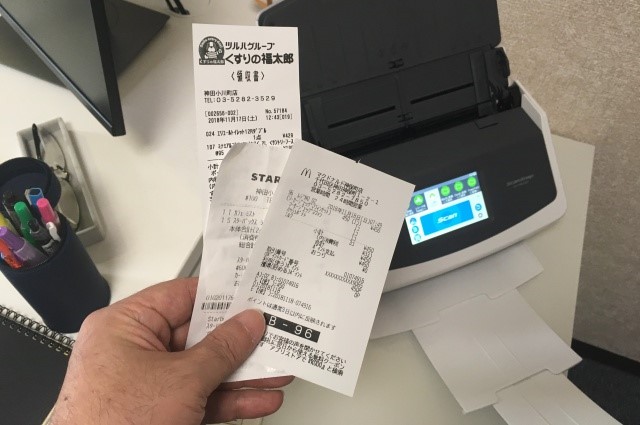
This is really amazing one made me astonished.
Table of Contents
ScanSnap iX1500
I purchased ScanSnap iX 1500 made by Fujitsu-PFU.
It is a new model released for the first time in 6 years this autumn (October 2018).
It will start automatically when opening the cover.




By the way, until now, I was scanning with a multi-function device (Brother MFC-J893N).
It is a convenient device that works as a printer, fax, scanner, and copier, but it cannot scan both sides simultaneously.


Upload directly to cloud accounting!
A selling point of ScanSnap is in collaboration with the cloud services.
You can upload the scanned documents directly to cloud accounting (freee, MF Cloud, Yayoi accounting) without going through PC etc.
I tried with the receipt of “Kusuri no Fukutaro” (drug store), “Starbucks” and “McDonald” at my hand.
They are of different size and layout.
ScanSnap series is known for capability of its hardware.
Let’s see if it can handle 3 receipts of different size properly.




Place the receipt roughly on the paper tray and set.
In order to upload directly to cloud accounting, Internet connection and initial setting are necessary.
Initial setting can be done easily from PC or smartphone.
After setup, even without PC / smartphone, the scanned documents will be directly stored to cloud accounting.
I am using “freee”.
On the panel, select “Send receipt to freee” and tap the Scan button.
It was done in a moment. Incomparably quicker than the Brother’s MFD.
In addition, despite different size, they were smoothly scanned with no paper jam.
Well, I guess you can read it properly? Let’s check on freee side.
The receipt should have arrived in the file box.
Huh! I have received 3 receipts properly.
Each of them has been scanned straight.
I can recognize the amount firmly on the freee side.
Awesome!
Recognize the progress of AI!
I am impressed with its good compatibility with cloud accounting, good paper feeding. However, its real value is in its software.
Scanner settings can be controlled with the attached application “ScanSnap Home”, and you can manage uploading and coordination with the cloud services with that software. You can install and use it on the smart phone.
ScanSnap main body and application have AI built in, and it has a function to infer the type of scanned document, meaning of numbers (date or amount etc.).
For example, when reading a document in the “Auto Scan” mode set as normal, it automatically judges four types of “document”, “receipt” “picture”, “business card” while scanning.
When I scanned receipts in between other documents on the trial, it distinguished it properly and saved the document to PDF and receipt to JPG files separately.
Moreover, it renamed name of the file judging from the contents of the scanned document.
Initially, the file name was just date of scan and branch number, but it was automatically converted to the combination of the receipt date and store name in about 15 to 30 seconds.
Scanning the drug store receipt took time. It may be because of its length.
The smartest combination!
Such a smart scanner can make preparation for bookkeeping much easier.
It is recommended for the people who are too busy to deal with the vouchers (receipts, invoices, etc.) accumulated day by day, and not able to do timely bookkeeping.
Even if you ask a tax accountant for bookkeeping, you need to organize the evidence and send it to the accountant or ask him/her to come.
In order to save time and effort, I ask customers to scan the vouchers to PDF or JPG files and upload shared folders on the cloud.
By uploading and downloading the files necessary for bookkeeping and tax filing, we can save time and cost for logistics drastically.
Thinking about the future tax audit, it is better to change the filename of the scanned voucher to “payment date, payee” and so on so that we can compare the voucher and accounting record easily.
I wondered if I can automate this work applying RPA, but it would need AI to deal with different format of the vouchers.
If you use “Auto Scan”, you would not have to do it.
Actually, the majority of the working hours of the accounting firm etc. which undertakes the bookkeeping service are spent on “preparation work in the preliminary stage of accounting”, and it is reflected in their service fee.
It is also appreciated for the accountant to cut the “preparatory work” and increase the time that can be used for “main business”.
Since the inception of my business in this May, I have been advocating “Why don’t you change relationship with a tax accountant using the cloud services?”. Now let me add one more.
Let’s do “easy bookkeeping” with cloud accounting and smart scanner!
It is the smartest combination.
***
I got a lot of paper material from tax accountant association by postal mail.




As the vast majority of the association member still believe that official notification shall be in form of paper materials, this will not end soon.
But, for me, it is just waste of paper and time.
I immediately scan all of them to PDF with high-speed simultaneous duplex scanning function of ScanSnap iX1500.
Then putting all in paper recycle bin.
Be refreshed!









